UPDATE: Liquid Core was recently deprecated in favor of Elements Core. Be sure to update your node software to Elements Core to keep track with the latest features and bug fixes. Learn how you can run an Elements Core node via our Help Center guide.
Today we’re excited to release Liquid Core, a new multiplatform desktop wallet for transacting Liquid bitcoin (L-BTC). Based on the battle-tested Bitcoin Core codebase, Liquid Core provides power users with a friendly alternative to the command line required to operate liquidd and liquid-cli.
A Gateway to Fast & Private Bitcoin Transactions
Liquid Core gives traders the tools to deposit and withdraw L-BTC from supporting exchanges, while also allowing them to transact between each other without the need of an intermediary.
L-BTC transacted on the Liquid Network are fully settled in two minutes, providing traders with access to much faster transactions and more efficient use of capital. Liquid Core has Confidential Transactions enabled by default, hiding key transaction details such as asset types and amounts from third parties. This provides much stronger privacy assurances than typical Bitcoin transactions, and reduces the risk of revealing sensitive trade information to competitors.
Getting Started With Liquid Core
Users that are familiar with the Bitcoin Core wallet will feel right at home in Liquid Core, but it’s a simple enough application that anyone should be able to pick it up. To start making some test transactions:
- Ensure your Bitcoin full node is running and configured with server=1 (see guide). Liquid Core is meant to be run in tandem with Bitcoin Core.
- Download and install Liquid Core.
- Run Liquid Core.
- Acquire some L-BTC (from The Rock Trading or join the discussion channel to swap with others)
- Withdraw L-BTC to a receive address in Liquid Core.
- You’re good to go!
For detailed installation and configuration instructions, check out our Liquid Core guide. Advanced users interested in acquiring L-BTC may want to see this pegin guide.
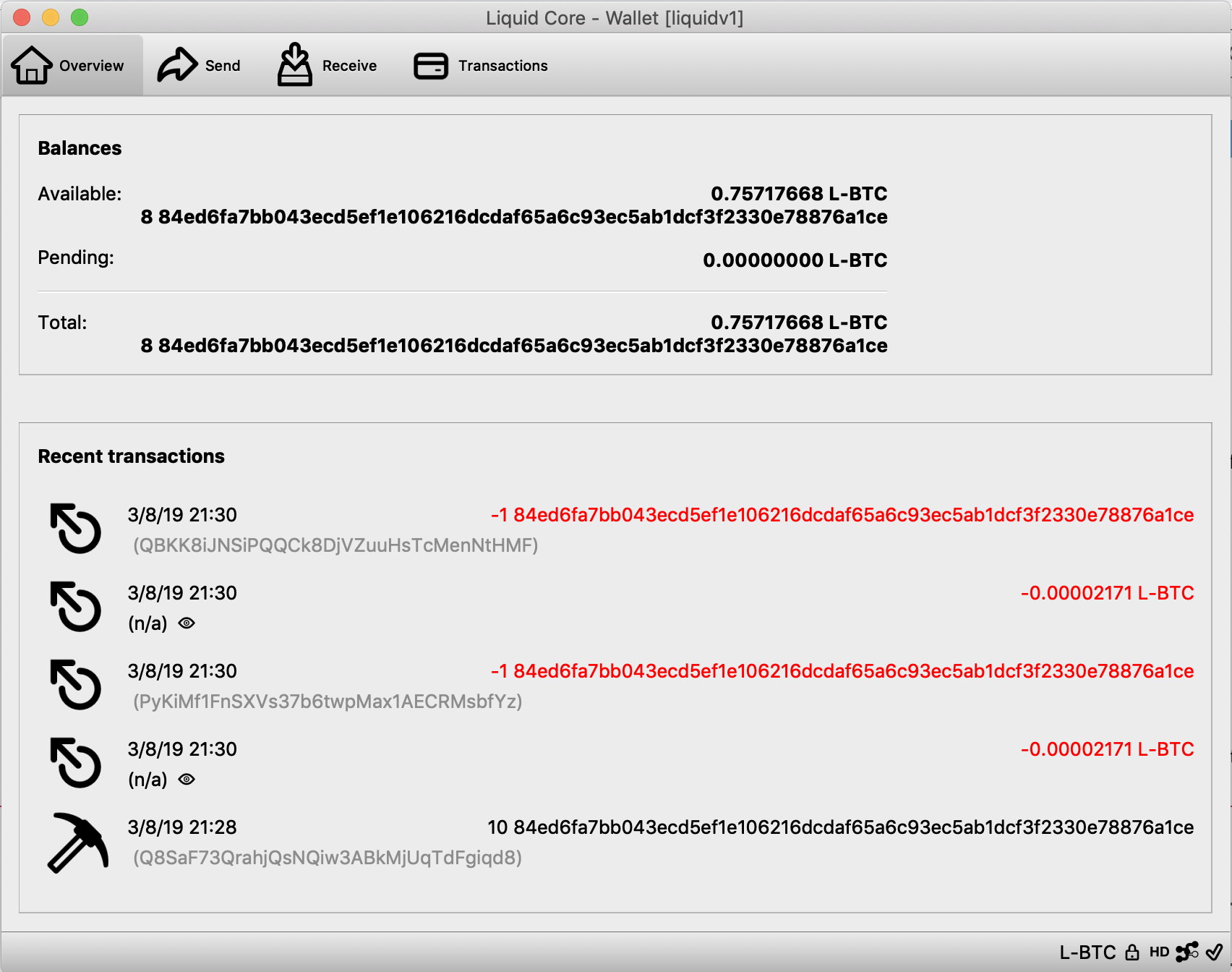
Early Issued Asset Support
Power users and businesses experimenting with Liquid’s Issued Assets will also be pleased to know that Liquid Core has early support for Issued Assets out of the box too–send, receive, and manage multiple Issued Asset balances all from the same Liquid UI.
To start playing with Issued Assets, you may also want to confidentially acquire some demo free beer tokens from liquid.beer.
With some command line experience, the issuance of new assets can also be performed through the embedded console. Users should bear in mind that they’ll first need a small amount of L-BTC in order to pay the issuance and transaction fees required by the Liquid Network.
We plan to make both peg-ins and asset issuance available directly within the client UI in the future.
Let Us Know How We’re Doing
We’d love to hear about your experiences transacting with Liquid Core, so make sure you send us your feature requests and bug reports to support@blockstream.com, or drop us a message on our GitHub.
If you’re an exchange, security token platform, or trading firm, send an email to liquid@blockstream.com to learn how we can help you.
